Menggunakan Firebase Dan Node JS 14 Di Docker Ubuntu
Sebagai pengguna mac mini saya mengalami kesulitan untuk menggunakan firebase, oleh karena itu saya menggunakan docker untuk menjalankan firebase di dalam OS Ubuntu, begini caranya
1. Siapkan docker file dockerfile
kemudian bikin imagenya dengan command dibawah inidocker build --tag ubuntu-firebase:latest
2. Jalankan containernya
Pergi ke folder project firebase kamu kemudian ketik command berikut ini untuk menjalankan container yang baru saja kita buatdocker run -it -v "$(pwd)":/data1 -p 9005:9005 ubuntu-firebase:latest
3. Menggunakan Firebase CLI
Jangan lupa login dulu untuk menggunakan firebase clifirebase login
cd data1
firebase use --add
4. Berhasil deh
Karena saya ingin menggunakan firebase function maka saya menginstall package yang dibutuhkannpm install
firebase serve --only functions -o 0.0.0.0 --port=9005
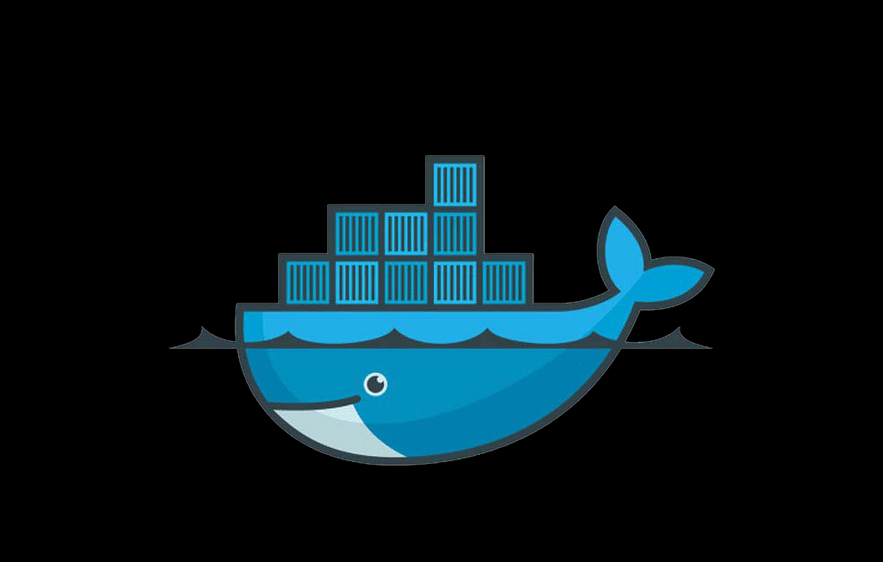








Tidak ada komentar:
Catatan: Hanya anggota dari blog ini yang dapat mengirim komentar.